SPL Remote is no longer available. More details can be found here.
Version 2 of SPL Remote added the ability to enable/disable any of the DSP (Digital Signal Processors) in the Output section of Station Playlist Pro. To set this up, you need to know the order number of the DSP function you wish to control. Most users will use the Encoders but you may want to disable compression, etc.
SET UP WITHIN STATION PLAYLIST PRO
To find the number, visit the OUTPUT tab in Station Playlist PRO settings
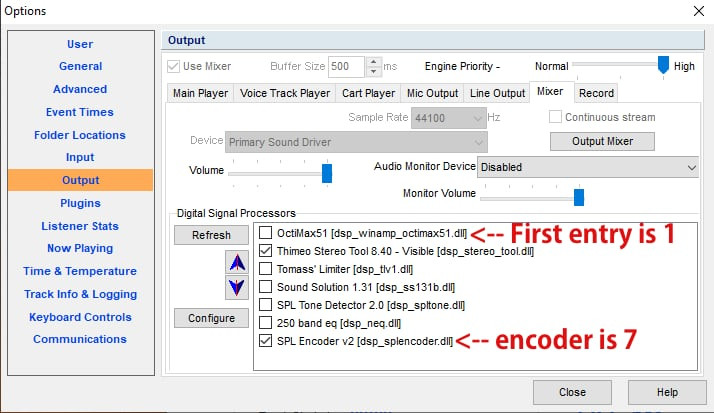
The first entry is One, (not zero). Count down to the Encoder (in my case, it is 7) and remember that number.
SET UP IN SPL REMOTE
Visit the "Settings" tab the press on "Edit Stations"

Enter the number from earlier in the DSP line (as shown above). Verify and Save
USAGE
In the Break Notes Tab, scroll down and select the DSP Enable or Disable.


