SPL Remote is no longer available. More details can be found here.
Version 2 was released on 14th December 2020. It features the most popular requests, some bug fixes and increased stability.
MULTI-STATION
SPL Remote can now control up to four stations.
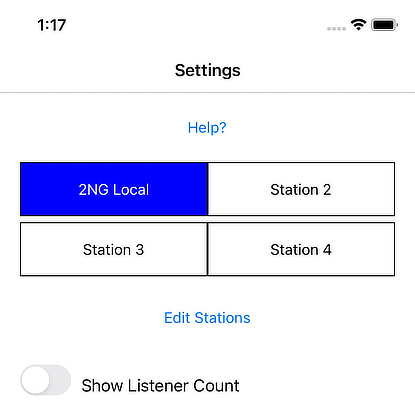
DSP Breaknote Added
A common request was the ability to turn encoders off or on for stations doing remote work.

To set this up, you will need to know the DSP number. This will vary depending on your setup. In Station Playlist Pro, go to "Settings" and then click on the "Output" tab. You will see something that looks like this.

To get the DSP number, count down from the top in the "Digital Signal Processors" section. Start at 1 at the top (NOT 0), in the example above, SPL Encoder is at position 7. This is the number that you would enter. You can use a processor if you want to.
We will use this on the "DSP (Encoders)" section of Break notes.

